Ed Tech (& More) by Bowman Presents
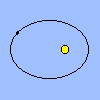 Interactive Planetary Orbits
Interactive Planetary OrbitsDirections
- Begin by displaying the orbit for the default object, the Near Earth Asteroid, Geographos, discovered in 1951. Its orbit has a semi-major axis of 1.245 AU and a 0.3356 eccentricity. Simply press the "Plot Orbit" button (without changing any values) to view this orbit.
- After looking at the orbit of Geographos, try plotting the orbit of another object such as Mars (semi-major axis = 1.523 AU, eccentricity = 0.093) or just have some fun trying your own values.
- For a more directed examination of Kepler's Laws and planetary orbits, follow the activities outlined in the "Planetary Orbit Exercise" and "Kepler's Laws Calculator" (accessible from the orbit main page).
Hints
- Check the scaling before carrying out quantitative measurements. On some printers what is seen on the computer screen is not exactly what one sees in a printed sheet. Measure the horizontal diameter of the printed dotted circle and compare it to the vertical diameter. Make appropriate adjustments to the scaling factors, if necessary.
- Use the appropriate buttons. Do not press the "Enter" key. The "Enter" key will not signal to the web page to begin the calculations.
- Have patience. A new browser window will open to display a plot of the specified orbit. Due to the large number of calculations performed by the underlying javascript code, a given orbit may take several seconds to be displayed.
- Return to the orbit main page to learn more about planetary orbits. Use the "Planetary Orbit Exercise" and the other links found on this page to learn more.
Orbital Data Form
If your browser is displaying this line of text, then it does not support JavaScript. To view all of the action on this page, use a browser than supports JavaScript.
 PhysAstro Sims Home
PhysAstro Sims Home